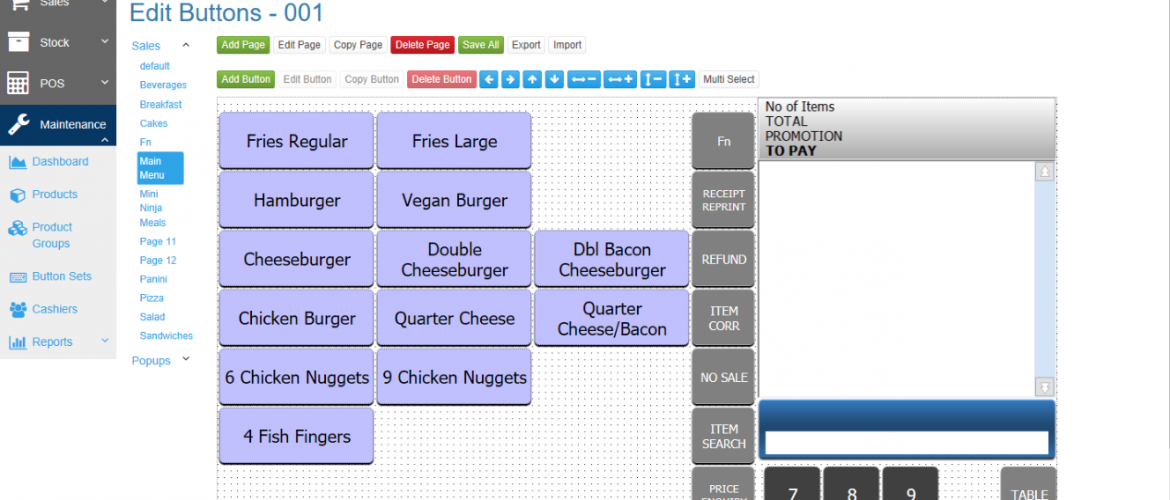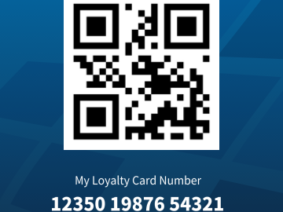Did you know that you can now edit your DPOS SQL POS button sets from within Datasym’s Stockade Web Application? This means you can now edit buttons on any platform whether this be on a Windows desktop, and Apple Mac or even a mobile phone.
Datasym have been continuing to develop our Stockade Web Application to add new features not seen before within the Datasym solution and also to make features that already exist in the Stockade desktop client application available from within a web browser.
The latest feature to be released and available for existing clients to use is Button Maintenance. This allows the creation of new or the editing of existing POS button sets. But rather than simply reproduce the features of the desktop client, we have looked to add new labour saving features. One such feature is multi select. As the name suggests, you are able to select multiple buttons and then copy them elsewhere on the button page, copy them to other pages or modify a setting across all the selected buttons such as button colour, saving considerable time.
If your data is already outward facing (you can connect to it away from your offices) then you will be able to use the Stockade Web App. Simply follow the link from our website under the ‘Apps’ heading and then select ‘Stockade’ or follow the link below and enter the same details you would to access your Stockade data on your laptop when travelling or desktop at home. If you connect but dont see the button maintenance, you may need to upgrade to the latest version of your Datasym solution. All Datasym Support Contract holders are able to upgrade to the latest software for free. This covers the provision of the software only, not time to install the upgrade itself. Speak to your reseller for further information.